
After the recent launch of the Apple HomePod and the HomePod Mini in Singapore, we couldn’t help but get our hands on the HomePods to give them a try. These smart speakers set out to combine powerful sound and home automation – here’s how they live up to the hype.
Apple HomePod delivers spatial audio
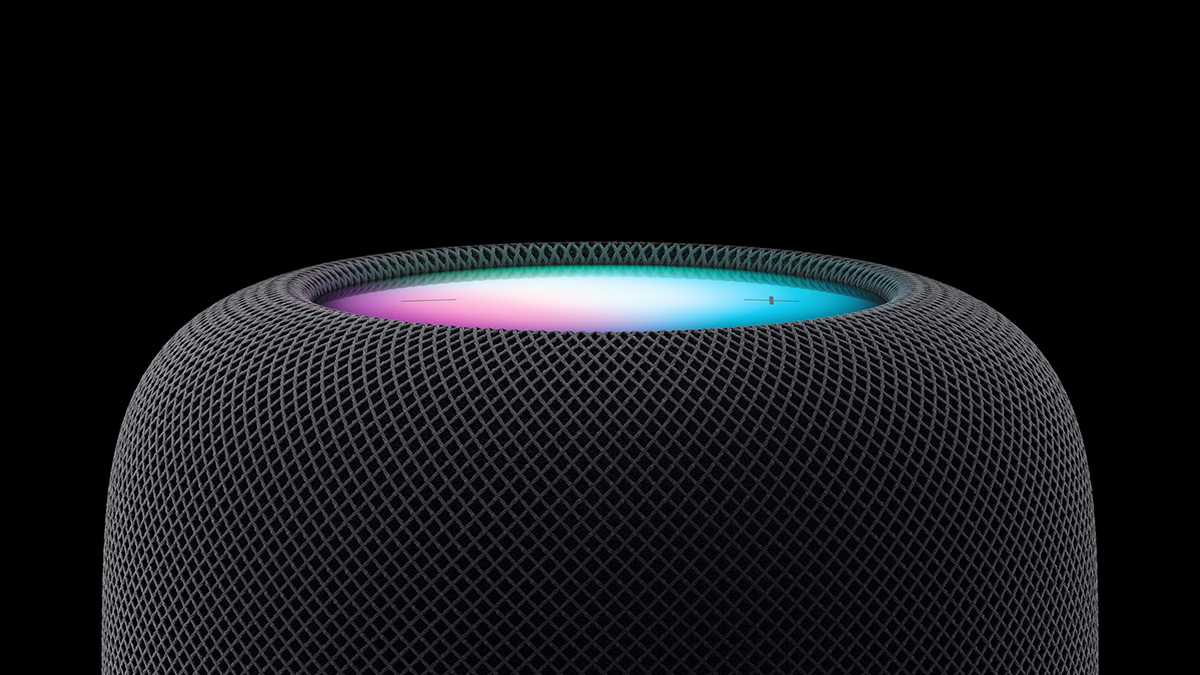
One thing we appreciate about the Apple HomePod is that it doesn’t need any add-ons to make for a great speaker. You’ll get fantastic sound quality and audio fidelity with just a single speaker, giving the impression that a subwoofer has been added to the mix.
In fact, the speaker is able to deliver spatial audio, which makes for a particularly immersive soundscape. Of course, you’ll need to play content that’s compatible with spatial audio, coming from a device that’s implemented spatial audio technology.
An Apple TV 4K will do the trick – just browse the Apple TV library until you find content under spatial audio and you’re good to go.
Not everyone wants to invest in a whole home theatre set-up, which can moreover take up a lot of space, so being able to get such great audio quality out of a single HomePod is a big plus, especially considering its compact size.
Pair two HomePods for immersive stereo sound

If you do plan to set up a more complex home theatre space and want the full cinematic audio experience, pair two HomePods together (do note that they have to be the same model) and you’ll be able to experience harmonious and powerful sound separation.
With a pair of HomePods, the sound is separated into left and right stereo channels, with each channel played in perfect harmony. This creates a wider, more immersive soundstage than traditional stereo speakers for a truly standout listening experience.
Get multi-room audio with multiple HomePods

You may want to pair two HomePods in your home theatre to enjoy spatial audio – or you can grab a few units and distribute them throughout the house for multi-room audio.
This allows you to control all of your speakers from the same app or using voice control, playing the same music throughout the house, choosing separate songs for each room, as well as picking and choosing which speakers to activate or shut down.
Use the HomePod to control your smart home

While playing music is what makes or breaks a great speaker, the Apple HomePod can do more thanks to fully integrated Siri controls. You can connect your smart appliances to the HomePod and use it to turn them on, shut them down and control what’s happening at home.
The HomePods also have integrated temperature and humidity sensors, which the speakers can use to trigger certain actions around the house. For instance, you can set the fan or air-conditioner to activate and the blinds to lower when the temperature rises above a specific level.
In a similar vein, you can save voice commands and actions inside the app to activate multiple smart devices at once. For example, you can let your HomePod know that you’re leaving the house to trigger all of your appliances and smart devices to turn off—and vice versa when you arrive back home.
Other useful functions on the HomePod

You can also make use of the Handoff function, which allows you to switch the audio output from your phone speaker or earphones to the HomePod by just holding your phone near it. This is quite convenient if you’re immersed in your favourite playlist or podcast and want to keep listening when you get home with no interruptions.
If your kids are hanging out in different rooms or even across various levels of the house while you’re prepping dinner, and you have HomePods set up in those spaces, use the Intercom feature to call them to the table.
Whatever you speak into one HomePod will automatically be transferred to the other speakers and announced to the whole household, so there’s no need for you to climb the stairs or shout to get everyone’s attention.
Of course, you could just make a call from your phone—the Intercom feature isn’t a necessity by any means, but it’s handy nonetheless.
Final thoughts
In conclusion, the Apple HomePod is a great speaker that provides cinematic sound and even allows you to enjoy spatial audio, all with a fuss-free, space-saving set-up.
It’s got integrated smart capabilities and easily connects to the rest of your smart home, making it both a high-quality speaker and a convenient smart home hub.
Find out more at apple.com/homepod.
A version of this article first appeared on SquareRooms.





