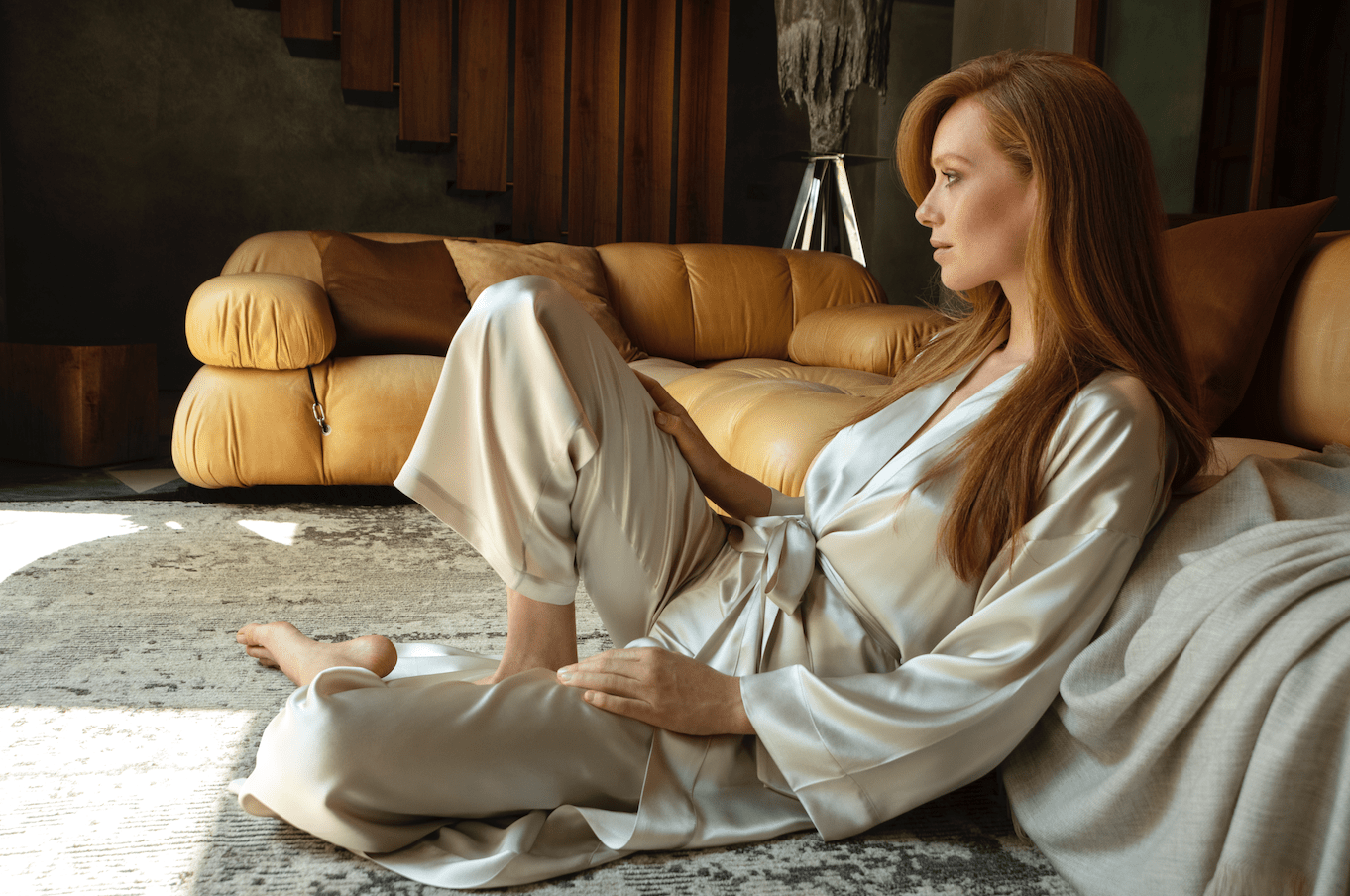The Covid-19 pandemic has caused many companies to rethink their workplace patterns, organisation and structure. And as the need for remote working and flexibility continues, the most accessible way for businesses to communicate is through virtual conferencing. But apart from the vastly popular Zoom, there are plenty of other software available that can easily rival the cloud platform, depending on the features you require. To know which video conferencing tool is best suited for your needs, check out the list below.
Google Hangouts
As Google’s longest-running messaging and video chat service offered to consumer accounts, Hangouts is completely free for all. To use, just head over to your G Suite tab to engage up to 25 participants in a meeting. In addition to that, be able to enjoy auto screen focus, intelligent muting, built-in screen sharing and integration with other Google applications. However, should you require more, you’ll have to opt for Google Meet instead, which offers real-time captions and support for up to 250 participants as well as 100,000 live stream viewers. Google users who pay for this premium video conferencing software are able to invite others to the meeting via Google Chat or Google Calendar.
GoToMeeting

Created and marketed by US software provider LogMeIn, GoToMeeting boasts fantastic features for colleagues to collaborate effectively online. Besides being able to organise and join video, audio and web conferences, users can even transform online events into engaging experiences thanks to the webinar functions. Administrators can also be assured that the web conferences they host are secure, as advanced security measures are taken to curb hacking issues.
Lark
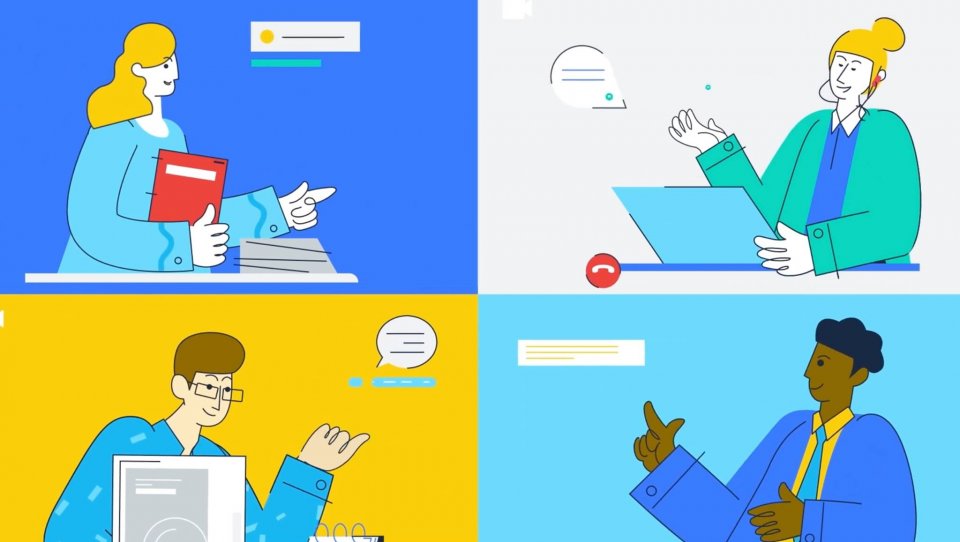
One of the most seamless communication tools around is developed by TikTok’s parent company, ByteDance. Named Lark, the enterprise collaboration platform is the next-gen workspace for teams, allowing working professionals to chat, meet, email and organise documents, all in one place. Offered at no cost at all, Lark doesn’t just provide unlimited video call minutes, it also encompasses 200GB of free cloud storage so users can share files freely. It aims to be an integrated software solution for millennials, especially with its incomparable user experience design.
Microsoft Teams

Microsoft Teams is available to all Office 365 account holders based on varying license plans including Business Essentials, Business Premium and more. And while the free version is good enough for most, the paid tiers will change the way you work. ‘Cause not only can you directly collaborate with colleagues on projects by using the screen-sharing controls that give others the permission to edit on-screen presentations, you’ll also be able to record the meetings for future sharing purposes. Plus, the tech giant consistently rolls out work-friendly features that will greatly assist project-based corporations.
Skype

Once a reigning favourite among young Millennials, Skype continues to deliver as a reliable telecommunications platform that focuses on video and voice calls besides instant messaging. It’s not as vastly utilised as Zoom these days, but you should consider revisiting the application for free and simple calls since no sign-up or download is even required now. The software hasn’t had many data breaches in its existence either, so that’s something to take into account.
Webex

An online conferencing tool of Silicon Valley tech conglomerate Cisco Systems, it should come as no surprise that Cisco Webex is a powerful software capable of providing HD video and broadcast-quality audio. For its premium tiers, host up to 3,000 folks in a webinar, or even large scale events with Cisco Webex Webcasting. Online learning is also made more seamless with this sleek, screen-sharing savvy platform.
Zoom
Despite its emergence nearly 10 years ago, Zoom Video Communications’ cloud platform only really rose to popularity during the Covid-19 pandemic. Besides being enjoyed for its background changing feature, the free version of Zoom also allows you to invite up to 100 people, with 49 of them appearing on screen. But there are cons to every system, and Zoom is no stranger to flaws. Apart from the fact that meetings can only last a maximum of 40 minutes under the free plan, the application is also prone to security breaches now known as Zoom bombing, whereby uninvited trolls interrupt calls. Their paid plans are actually pretty decent for enterprise and small business usage, so feel free to explore.