It wasn’t so long ago that we could perform basic functions without the help of our mobile devices (we recall being pretty damn pleased with just the one app, Snake). Now, with a better body and a more organized and fulfilled life only a few app purchases away, it seems rude not to let them run our lives. But not all are what they (and rave reviewers) claim to be, so, to save you precious time and bandwidth, we’ve sorted the hot from the not. All apps are free (just like I-S!) unless otherwise stated.
Getting Stuff Done
Self Control

What it does: This desktop app for Mac (try SelfRestraint, Freedom or Anti-Social for Windows) blocks distracting websites of your choice for the period of time you need.
They say: “Whenever I get frustrated by work, I go to Facebook/Reddit out of habit. No more! It’s really saved my sanity, and hours of my time!” says REMitchell on MacUpdate.com.
We say: We blocked our social media and online shopping sites and knuckled down for a steady two hours of work. Half an hour in, the urge to look at nail art and read public transport complaints became unbearable, so we changed the time on our computer settings to end the lockdown. Not our proudest moment.
The verdict: √
If you’re constantly distracted, you may just be bored with your job—we suggest you download the Quit Your Job app instead.
Available for Mac.
Mailbox
What it does: This mobile inbox app lets you sort emails in a supposedly more intuitive way than usual. Other than archiving and deleting, you can also save an email for later (you choose when you want to see it in your inbox again) or add it to one of your to-do lists.
They say: “Easy to use, simplistic and absolutely organized! Best app ever,” raves TDiaz5 on the iTunes store.
We say: Unfortunately, it’s only available for Gmail and iCloud, so we couldn’t use it to confront the hellscape that is our work inbox. We went through our relatively well-maintained Gmail, but it wasn’t a picnic either. Do we want to “archive” or “trash” those emails from our exes? Is it better to “trash” this flash sale flyer or add to our to-buy list?
The verdict: √√
Until we get used to these new categories, Mailbox just feels like one more thing (argh) to deal with.
Available for iPhone and iPad.
Evernote
What it does: This notebook replacement syncs your notes, lists and photos across devices, so you can basically text all those important thoughts to your future self.
They say: “Fantastic. I use this all the time for everything including work and personal. Thank you Evernote,” says Andrew Bettcher on the Google Play store.
We say: We ditched the usual paper goods and got tapping on our phones, but after about a week of use we never accessed our notes on it ever again. We found that it’s really hard to beat crossing items off lists and tearing up Post-It notes. Also, if we learned one thing from Moleskine’s branding campaign, it’s that typing on a phone is way less sexy than writing in an overpriced notebook.
The verdict: √√√
Use sparingly so that your sex appeal doesn’t take a hit.
Available for iPhone, iPad and Android.
Task Amigo

What it does: Similar to successful US-based TaskRabbit, this online platform lets users outsource jobs and chores.
They say: “TaskAmigo helps me find jobs quickly and easily. The best part is that I get to choose how much I expect to be paid,” says Tan Siew Hui on TaskAmigo.com.
We say: Our request for a croissant and coffee delivery didn’t gain much traction, probably since the database isn’t big or active enough yet. Oh well. They probably would have messed up our order anyway.
The verdict: Zero ticks.
Suck it up and do it yourself—at least for now.
Website-based.
Making Decisions
Deciderr

What it does: You can post questions onto this app’s social media-style platform to crowdsource your life’s path to a bunch of complete strangers.
They say: “I honestly love this app!!!! I’m surprised there are not more reviews!!!” enthuses That Gal on the iTunes app store.
We say: Eight out of ten times, we found ourselves ignoring the results, unless it was secretly what wanted to hear all along.
The verdict: Zero ticks.
Take some damn responsibility for your own decisions for once.
Available for iPhone and iPad.
Wally
What it does: This pared-down finance tracking app lets you key in your daily expenses in various categories. The idea is that seeing how much you’re spending will scare you straight.
They say: “It’s simple to use and all I need to record expenses. Really helpful,” says jgmh30 on the iTunes app store.
We say: There is no pie chart graphic cute enough to make our results palatable. Do we really spend that much on transport?! All those Uber rides must have added up…
The verdict: √√√√
Good for you and your wallet.
Available for iPhone, iPad and Android.
Keeping Healthy
WebMD

What it does: Key in your
symptoms and you’ll get a fun list of possible medical conditions, ranked by possibility. It’s not meant to be a substitute for a doctor (there’s a pop-up disclaimer saying so).
They say: “Very helpful,” says LiwRad on the iTunes app store.
We say: According to the Symptom Checker, our coughs and body aches may be signs of all kinds of exotic illnesses, like west nile virus or histoplasmosis (amusingly enough, it also says we might be suffering from “exercise or physical activity”), although the most likely culprit was the common cold. But we couldn’t resist reading about all the horrifying things that could be going on. We went to the doctor to verify the results, but he skipped the verbal diagnosis and went straight to, “you need an MC for today?”
The verdict: √
Ditch it. It’ll only make you paranoid about every cough, itch and lump.
Available for iPhone, iPad and Android.
My Fitness Pal

What it does: This calorie-counting app enables you to set a daily calorie goal and record your daily food intake and exercise. They have a huge database of food items and exercises so it’s really convenient.
They say: “MyFitnessPal has made a tremendous difference in my life!” says Nicole Schroeder on MyFitnessPal.com. “With MyFitnessPal’s help, I’ve lost 75 lbs and I’m still going! I feel like a whole new woman!”
We say: Food usually just gets inhaled without much thought around the I-S office. This much is obvious from the collective shudders as we recorded everything on this app and faced the numbers. We like that the app is completely free, whereas a visit to the dietician can chalk up quite a hefty bill, although a professional will put you on a diet with enough essential nutrients (which are all too easy to miss out on when you’re counting calories).
The verdict: √√√
It’s definitely a handy tool if you want to monitor your intake, but it’s ultimately dangerous to obsess over calories.
Available for iPhone, iPad and Android.
Water Your Body

What it does: We never thought we’d see an app addressing such a basic need. It tells you how much water you need daily, records how much you’re drinking and reminds you to drink up throughout the day.
They say: “I’m in love with this,” says Deathnoteilove on the Google Play store.
We say: Perhaps the hardest thing about this app is making the conscious effort to log on and tap the screen each time you finish a glass/bottle of water. You know you’d be in much better shape if you drank water as often as you checked your phone—and this app actually makes that happen.
The verdict: √√√√√
Drink it in.
Available for iPhone, iPad and Android at $1.28
Sleep As Android

What it does: Like Sleep Cycle for iPhone, it’s basically a high-tech alarm clock. You set an alarm period (a range instead of the usual fixed time), pick your favorite tune, and the app will wake you up during an optimum part of your sleep cycle in that duration.
They say: “I’m never late for work now. You guys deserve the Nobel prize,” says Galib Fida on the Google Play store.
We say: At first, we were quite amazed at the fancy graph detailing our sleep history that includes statistics on our light and deep sleep cycles, sleep deficit and even snoring. But we weren’t sure what to do with this data—do we brag on Facebook (yes, there’s a social media sharing feature) about how deeply we slept last night? Bells and whistles aside, the alarm clock function is solid and woke us up with minimum grumpiness. The app also has a helpful (terrible) CAPTCHA “snooze button” option where you have to solve a math puzzle if you really want your extra five minutes in bed.
The verdict: √√√√√
We’ve never been this on time for work. Go for it, lazybones.
Available for Android.
Getting Around
SGBuses
What it does: This transport app predicts how long you’ll need to wait for the next bus.
They say: “Still my favorite. Been using this from day one,” says Avin Tan on the Google Play store.
We say: It’s true that you can end up checking arrival times more often than necessary, and it can get aggravating when the wait is longer than the app says. But we still think it beats waiting for that bus that’s only arriving in 30 minutes (what is up with the buses here!?).
The verdict: √√√
Well, it gives you something to do while waiting, but obsessive-compulsive types may want to stay away.
Available for iPhone, iPad and Android.
Gothere.sg

What it does: You just enter your point of embarkation and desired destination, then the app works out several ways to get there, including MRT, bus, taxi or car, complete with fare projections.
They say: “Excellent app,” says brigsym on the iTunes app store. “Would be a tough life without it!!”
We say: We’re with brigsym. In fact, we’ve grown so dependent on this app that we wonder if we’re ever missing out on anything by never asking around first.
The verdict: √√√√√
Use it, but don’t forget how to read signs and talk to people.
Available for iPhone and iPad at $4.98.
Uber

What it does: This app finds you a sweet ride when a regular cab just doesn’t cut it (or show up). Don’t expect stretch limos, but the regular Ubers and newly-added UberSedans and UberXLs are comfy and polished.
They say: “Perfection! Super convenient!” says Schmaltz9 (for real) on the iTunes app store.
We say: It’s easy to go overboard with this one—the rates ($7 to start with, then $0.85/minute) look reasonable but often shoot up to what seems like twice the price of a regular taxi. It also seems like there are fewer free cars around us lately, so it doesn’t help much with saving time.
The verdict: √√√√
Have it on hand for rainy days and Friday nights.
Available for iPhone, iPad and Android.
Traveling
Tripadvisor

What it does: Browse lists of places to stay, see, do and eat around the world; all ranked according to user ratings.
They say: “Excellent handy tool in my iPhone,” says Parvathamrsk on the iTunes app store.
We say: The lack of curation and smart filtering options here means it’s a complete info dump, and results are sometimes counterintuitive—Paintball Saigon is apparently the number one attraction in Ho Chi Minh City, for example. And don’t bother reading the reviews, which are usually something along the lines of “Had a great time! The girls were really friendly!”
The verdict: Zero ticks.
We’ll stick to guidebooks and magazines.
Available for iPhone, iPad and Android.
Airbnb

What it does: Find homes to stay at, in just about every city of the world, with this well-designed app. There are also uncensored reviews from other travelers, so you also get a real sense of what to expect from each house/host.
They say: “I would give 7 stars if I could!” says Yk on Airbnb.com.sg.
We say: Believe the hype. We’ve found some pretty amazing stuff on here, including a gorgeous cave(!) home overlooking the Aegean sea in Santorini, and a massive, fully furnished attic room the size of an apartment, complete with hammocks and stereo system, in Salzburg. (Despite our fears, the hosts turned out to be very nice and clearly did not murder us.) Both were under $100 per person per night, which was a steal, but you can also easily find prices dipping below the $50 mark—you can’t get a decent hotel for that price in most cities.
The verdict: √√√√√
Book your leave days and download it, quick.
Available for iPhone, iPad and Android.
Duolingo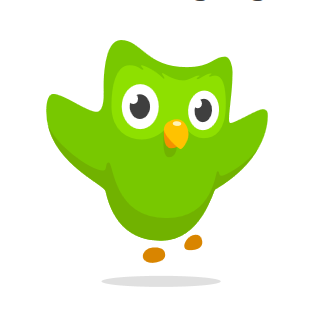
What it does: This clever app turns language learning into a game through quizzes, progress charts and earn-as-you-go badges.
They say: “I’ve tried a few language learning apps, including some with subscription charges, and this far surpasses any of them. Can’t recommend enough!” says Alice White on the Google Play store.
We say: Compared to the bone-dry language courses we’ve taken (or rather, always found excuses to skip), it’s really quite addictive for something so educational. On the other hand, learning makes playing on the phone a little too legitimate, and soon we found ourselves ignoring our actual work.
The verdict: √√√√
Download it if you need to pick up the basics quickly for a trip, but be careful: it’s addictive.
Available for iPhone, iPad and Android.
Now is the Time
![]() If you’re a cool cat who wants to be in the know about fresh events, restaurants, lifestyle news and the like, our all-new city living guide is the one iPhone app that will revolutionize your social life (we swear it).
If you’re a cool cat who wants to be in the know about fresh events, restaurants, lifestyle news and the like, our all-new city living guide is the one iPhone app that will revolutionize your social life (we swear it).





